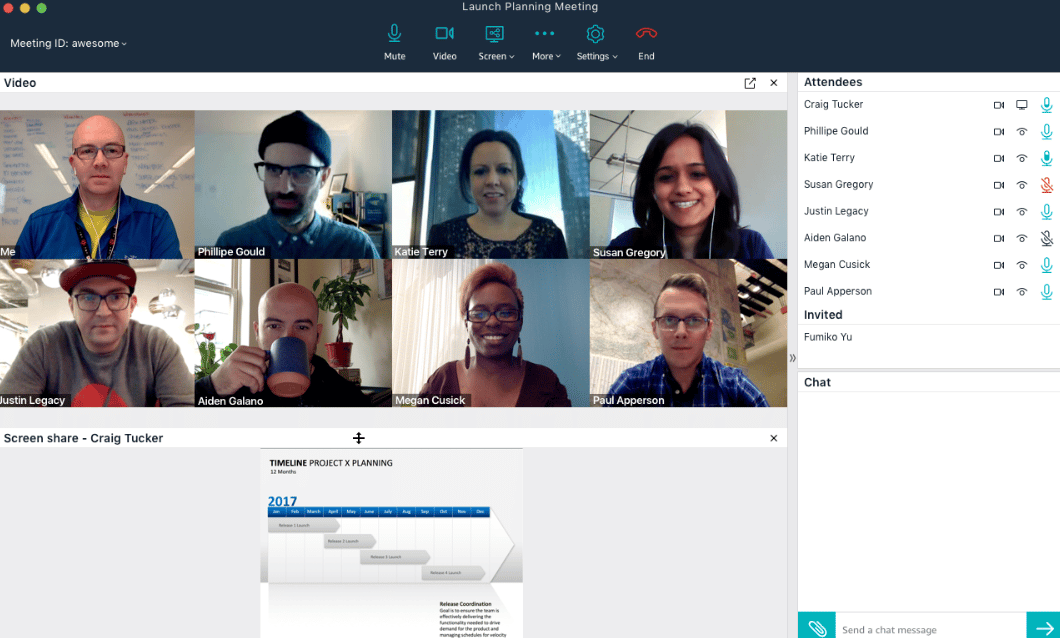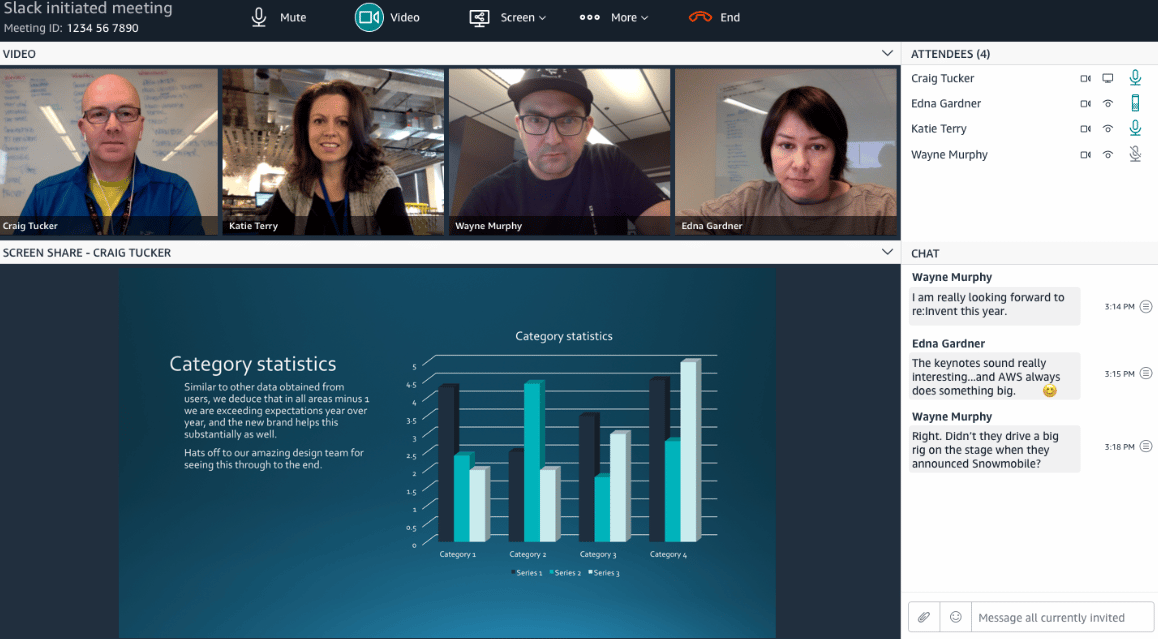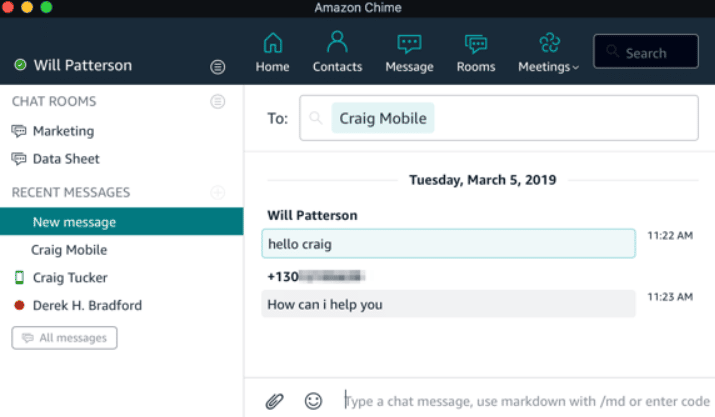Cloud computing has proven to be a boost for startups in terms of task flexibility and scalability. You don’t need to invest heavily at the start for hardware and software infrastructure.
One of the most widespread cloud computing platforms for startups is Microsoft Azure.
Azure is an open-source cloud service that lets you create, test, and maintain new apps or run existing ones efficiently.
Some of the services your startup gets from Microsoft Azure include analytics, networking, storage, and virtual computing.
Azure for startups offers you multiple benefits such as acceleration and innovation without worrying about the cost.
Not only that, you can execute your ideas for applications and mission-critical services without allowing data security threats to impact your objectives.
Azure is cost-effective and flexible, which allows you to grow your startup’s data center capabilities effortlessly.
That said, let’s look at why moving your workflow to the cloud using Azure is perhaps the best decision for your startup.
Autoscaling

Azure for Startups
One of the main benefits of using Microsoft Azure as a startup is the flexibility to scale your resources up and down depending on your needs.
Horizontal scaling allows you to increase the number of resources or scale by reducing them based on processing jobs.
On the other hand, vertical scaling allows you to scale the amount and capability of your resources up or down.
This will help you have a scalable architecture that you can automatically scale up or down depending on your company’s requirements.
Cost Savings
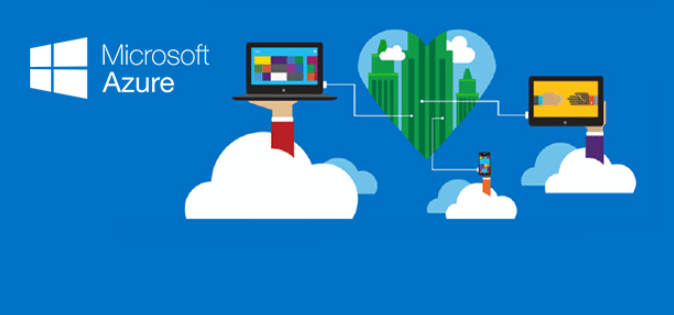
Azure for Startups
Azure solutions for startups can give your small business notable savings in terms of costs. This cloud computing service is much cheaper, easier, and faster to boost and scale your infrastructure based on your needs.
When it comes to data centers, you don’t need to spend hundreds of thousands or millions of dollars on hardware and software.
In addition, there is a high cost involved in terms of payroll overheads for managing such equipment.
By using Azure’s expertise and extensive infrastructure, as a small company, you can significantly reduce your IT expenses by paying as per your needs.
Azure for startups comes with BizSpark as standard. This is a startup-friendly program from Microsoft which gives you up to 5 free accounts for Microsoft developer software.
BizSpark also offers free Microsoft Azure hosting credits, which are handy for startups working with restricted budgets and resources.
Data Protection
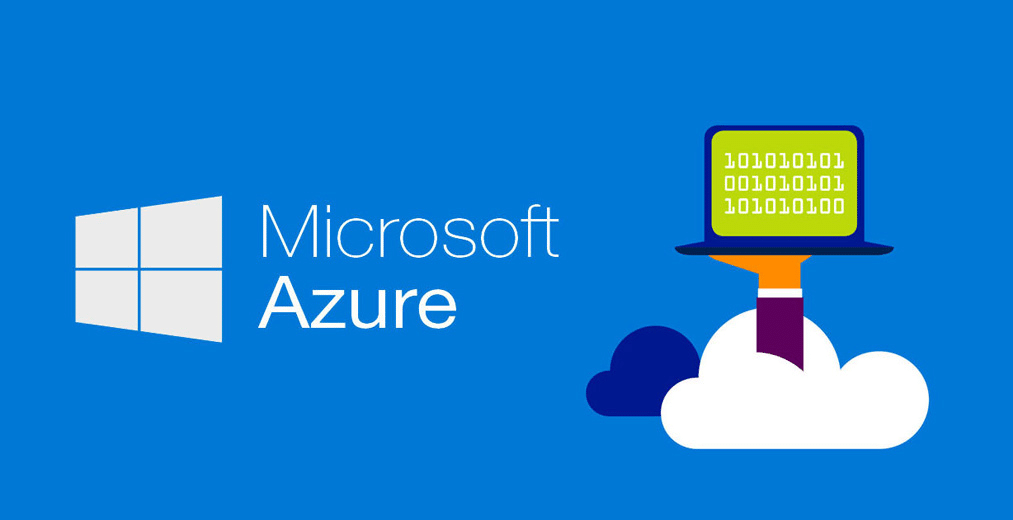
Azure for Startups
With over one decade of experience in creating enterprise-grade software, Microsoft has successfully developed robust security measures and solid technology that safeguard Azure infrastructure against imminent attacks.
It helps keep your startup’s user data secure by managing and regulating user access with a more foolproof sign-in process.
Not only that, but with its extensive encryption possibilities, Azure offers you numerous options to pick from based on your company’s needs.
For instance, you get protection against online threats with an anti-malware tool for cloud computing and virtual machines. Therefore, as a startup, you don’t need to hire a team of IT experts to secure your data because Azure does this for you.
Easy to Build and Deploy
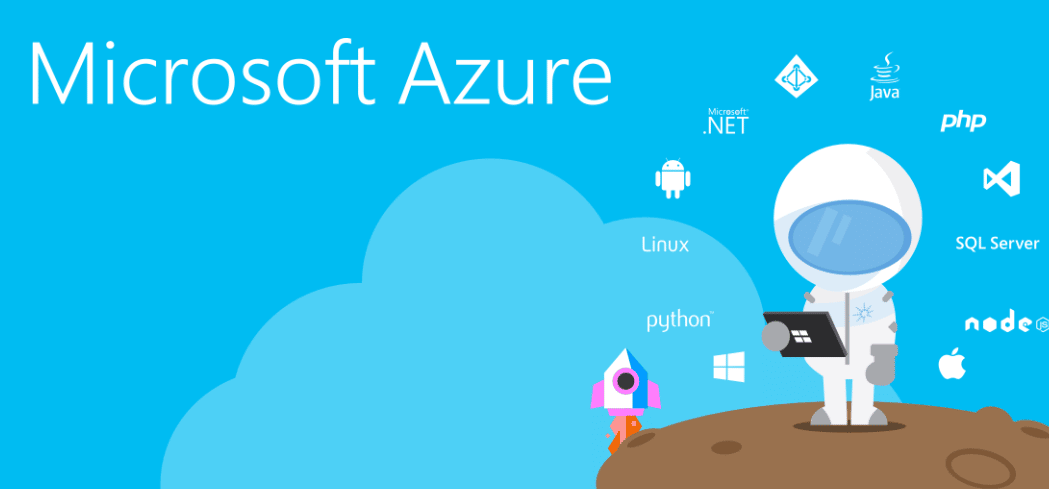
Azure for Startups
IT professionals in SMBs, especially those comfortable with Windows Administrator, find Microsoft Azure user-friendly thanks to its out-of-the-box features.
Microsoft Azure has a very intuitive interface with wizard-like features, which gives you complete freedom to create and deploy anywhere as per your needs and manage apps via a worldwide network of Microsoft data centers.
What’s more, Azure allows you to use apps, frameworks, and tools of your choosing.
Azure supports databases, gadgets, open-source technologies, operating systems, and programming languages, giving you the flexibility your startup needs.
Support
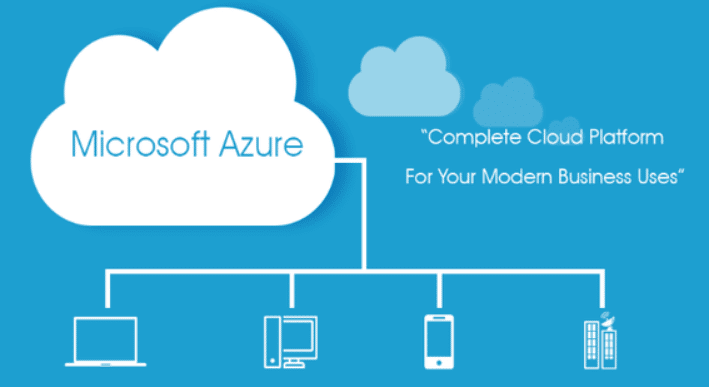
Azure for Startups
Microsoft Azure offers startups exceptional and prompt support for any of their requests.
Microsoft is also open to establishing workshops to help you fully understand and utilize the power of Azure. Microsoft also offers prompt support via voice calls and emails.
Azure offers you several benefits and helps you accelerate your innovation.
Azure’s global reach and user-friendly services allow you to build and run mission-critical apps for your startup cost-effectively without compromising on privacy and safety.
As a small business, you have the flexibility to create applications using your preferred technology.
You also can build and deploy massive data and IoT applications using AI (artificial intelligence) and machine learning.
Final Thought
To sum it all up, Azure for startups ensures that your small business faces little or no issues during processes such as application development.
These benefits allow you to focus on other areas of your business, which helps boost your overall productivity.
See Also
Azure Devops Personal Access Token
Azure DevOps Pricing Calculator