AWS Cost Optimization Practical Checklist
To optimize the overall expenses of the AWS Services, you must keep an eye on the strategies and AWS best practices that other companies are using or could be productive to the company.
Thankfully, AWS provides a range of tools and services to optimize the overall expenses for the services you use.
If you want to optimize the overall cost or expense for the AWS services, then AWS Cost Optimization Checklist given below will help you to reduce the base cost for the services.
The list of essential strategies for the optimization of AWS Cost includes instances, scheduling, storage, and tools.
If you have just started using the AWS Services and become a fresh client, then you must follow these lists to get the best of services with reduced costs to support your ongoing business. Let’s get on to the lists now!
Instances
- Most organizations end up paying for instances that are of no use. For that reason, you need to purchase instances that help you to boost your business.
- Reserved instances are said to be the most effective ones when it comes to reducing overall expenses. Always look for purchasing reserved instances as you will be charged on an hourly basis instead of monthly bills. This will cut down the actual cost of the services you use.
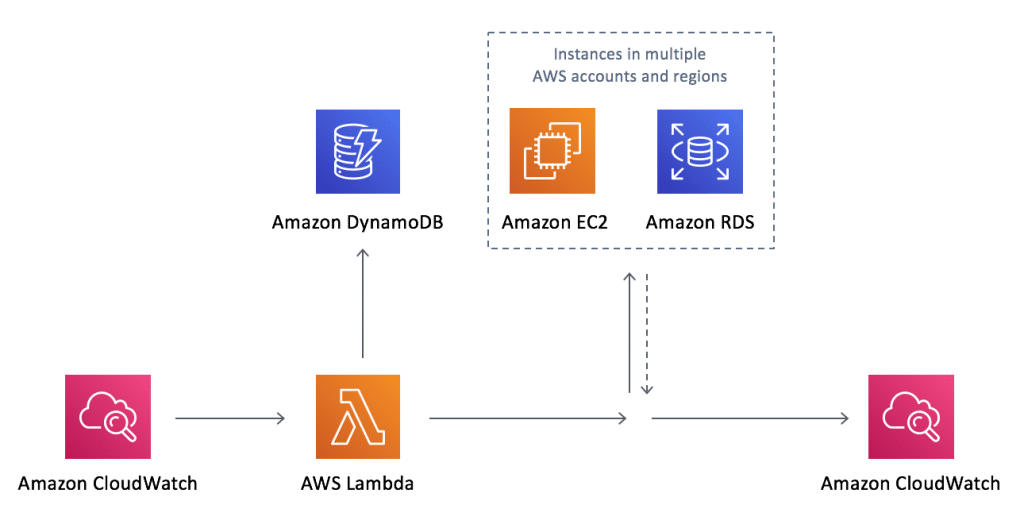
AWS Cost Optimization Checklist – Instances
- You can also go for the Spot Instances for the setup resources. Spot Instances are used to supplement on-demand instances which is essential for the users. You can use spot instances for the development of new applications.
- Make sure to purchase the latest generation instance types. Spend some time monitoring the behavior of the instances and make the perfect move.
Scheduling
- You should not keep the instances running if there is no use for them. Set up proper timing for the instances and make sure that they are running during the working hours only.

AWS Cost Optimization Checklist – Scheduling
- You can also make use of the third-party scheduler tools that are exclusively designed for the AWS Instances. Explore the market well and pick the suitable scheduler tool to manage the instances.
- Spend some extra time while scheduling the instances. If you spend one hour of your working hours for lunch, then you should schedule the instances accordingly to reduce the cost.
- If the instances are of no use, then you should not keep them running. Unwanted instances consume data and cost you extra bucks in the billing cycle.
- Always shut down unwanted or idle instances. This is the best practice to simply cut down the cost.
Storage
- We often store unwanted data that we do not use or open. To optimize the cost of AWS Services, the first thing that the client should do is to optimize the storage.

AWS Cost Optimization Checklist – Storage
- Keep an eye on their activities and move them from one tier to the other.
- Set up the policy of storage data so that it won’t fetch extra data.
- Make use of Glacier and keep the unused or unwanted stored data there.
- Amazon EFS must be used by organizations as it provides automatic scaling with quick outputs. The Amazon EFS is there for applications with heavy workloads.
- For big data, make use of EC2 instances. EC2 Instances are quite popular amongst the AWS Clients and most of them are using the EC2 Instances for big data storage.
- Always choose open-source operating systems over closed ones to reduce the data cost.
- Delete unwanted photos or snapshots. Make sure to delete all the unwanted packages, files, etc. from the storage. This will help you in reducing the data storage and ultimately the overall cost.
AWS Cost Management Tools
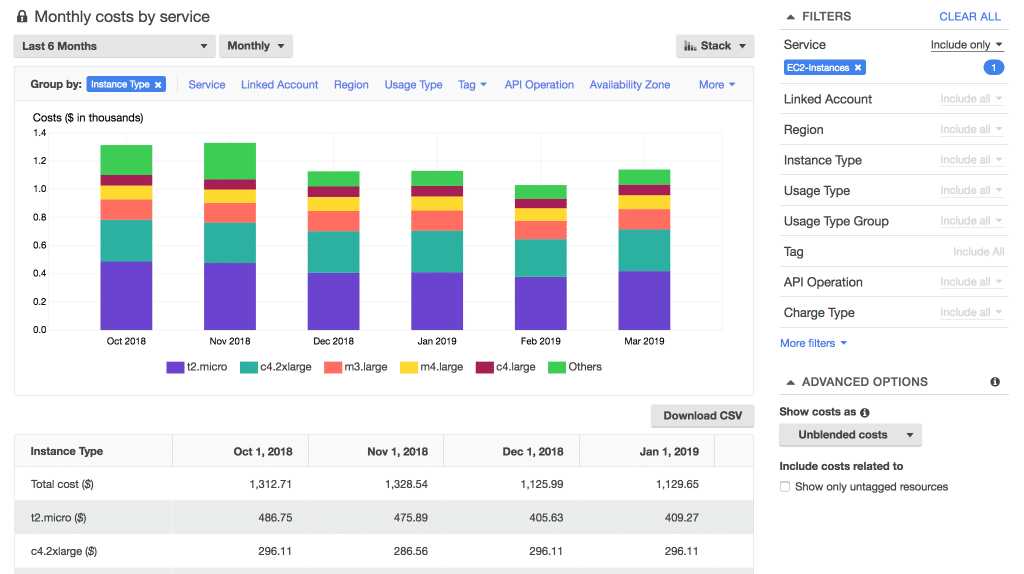
AWS Cost Management Tools
- Analyze daily expenses using the advanced Cost and Usage tool. Data analysis is crucial when it comes to optimizing the overall expense of an organization. It can be achieved with the help of third-party tools.
- Keep an eye on the expense forecast using the Trusted Advisor tool. When you know how much cost a particular service is asking, you can manage your expense budget accordingly.
- The AWS Cost Explorer lets you compare all the ongoing trends.
- Using the Budget Management tools, you can keep an eye on the budget expense.
- Give useful tools with their full access to all the employees so that they can deliver the maximum benefits to your company.
See Also