Amazon Web Services are used by millions of web developers and designers for a variety of purposes. AWS has recently introduced a new revolutionary web-builder for the users of Amazon Web Services called Amazon HoneyCode. The platform makes it easier for users to build a new web and a mobile app with no codes. Yes, the platform allows you to create a new web or a mobile app with no knowledge of coding. Let’s decode this new platform of AWS.
Amazon HoneyCode: Introduction
HoneyCode is the most advanced and the top-recent web and app builder introduced by Amazon for the AWS users. The platform is launched with its beta form just for testing purposes. When it comes to building a new website or a mobile app, it requires a lot of coding work and research.
The HoneyCode platform is there to let you create powerful mobile apps and impressive websites quickly with absolutely no coding required. Anyone can easily get started with this web builder through its easy spreadsheet model.
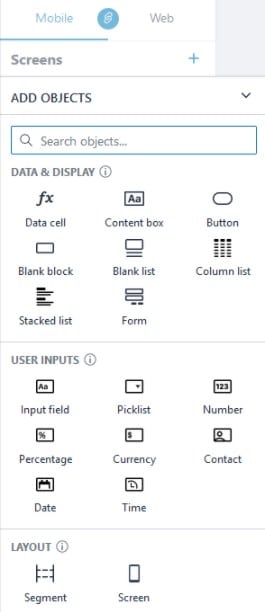
AWS Launches Amazon HoneyCode – Introduction
Credit@aws.amazon.com
Being a spreadsheet familiar platform, HoneyCode lets you create a team with which you can collaborate for future work. The data that you enter within the platform is fully synced so that other users can easily view them and make their decisions on it.
Why HoneyCode?
HoneyCode is launched to cut down the need for a professional web developer or designer. Since you are using AWS and its services, you can easily get started with this revolutionary web builder to create interactive web and mobile applications in no time.
The HoneyCode apps will be much more flexible at users’ end for managing the data, filter out things, sorting up categories, and more. Everything looks easy as soon as you know a little bit of using the interactive web builder platforms.
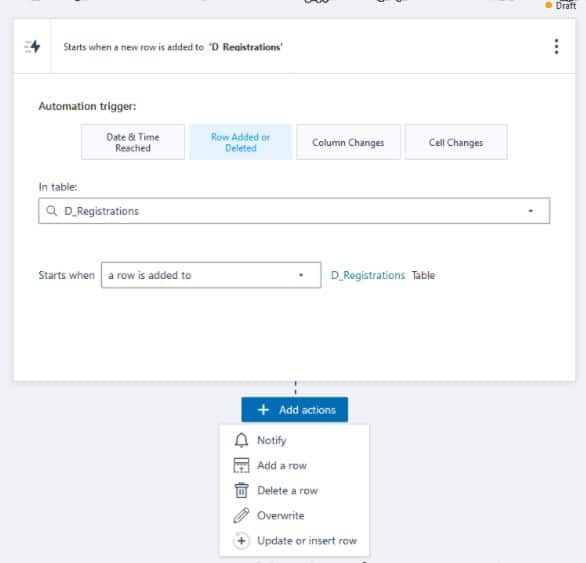
AWS Launches Amazon HoneyCode – Why honeycode
Credit @aws.amazon.com
The same platform allows users to create a data dashboard that can be updated in real-time. All the teammates associated with the platform will be able to see the changes made by a particular member as it gets updated in real-time.
Moreover, the platform offers numerous ready-to-use templates. The built-in templates are easily accessible and can be used by any AWS member after creating an account on the platform.
Alternatively, users can build an app from scratch if he doesn’t want to use the readymade templates or tools available on the platform. Users can manually add useful elements to the app such as buttons, tables, lists, etc. The platform allows up to 20 users for free. If the owner wants to add more users, then he will have to pay some fees for the same.
If you are curious to know more about the functionality and basic usage of this newly launched web builder for AWS clients by Amazon, then here we have tried to enlist some useful steps that will guide on how you can get started with the Amazon’s HoneyCode.
How does the platform work?
First things first, Amazon’s HoneyCode platform is free of cost. Anyone can start using this platform without paying any kind of registration or subscription fee to the platform. Since the platform is in the beta form, it is open for everyone.
Go to the official website of HoneyCode where you will have to register yourself. Enter your name, email address, and password to create a new account. Once you hit the Create Account button, you will receive a confirmation mail to your email ID. Click the link given there to finish the registration process. Sign in to the platform by entering your email ID and password.
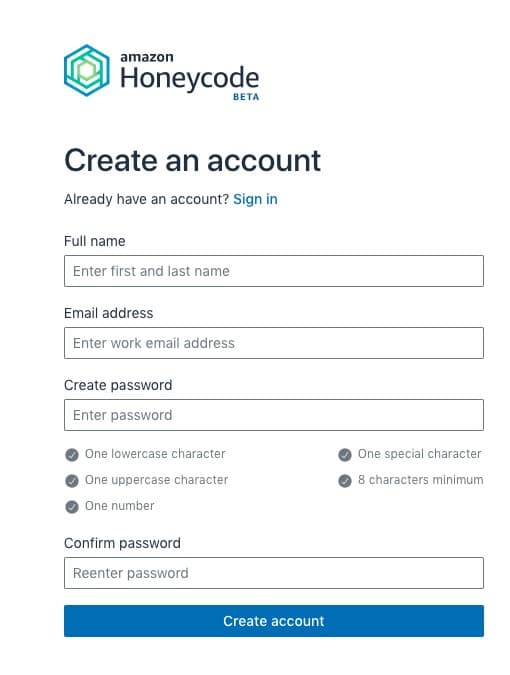
AWS Launches Amazon HoneyCode – How does the platform works
Once you are signed in, you will be presented with the clear dashboard of we can say the front-page of this tool. Since it’s a beta tool, it has some limitations and comes with limited features and tools. Here, you can start creating your workbook or app by choosing an appropriate option from the drop-down menu at the upper right corner.
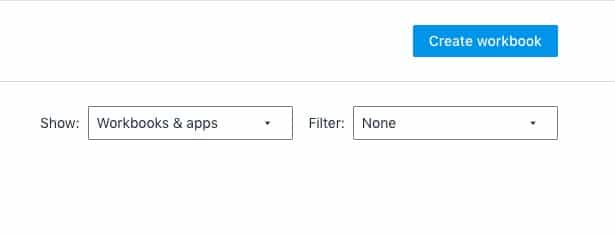
AWS Launches Amazon HoneyCode – workbooks & apps
You can import from a CSV file, or can use a readymade template or can start from the scratch. A lot of readymade templates are there to be used by the clients. Explore the list, choose the right template, and start creating a new app.
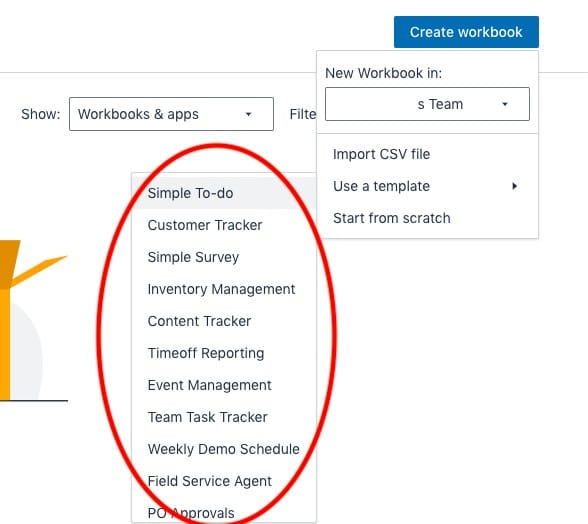
AWS Launches Amazon HoneyCode – create workbook
Once you select the suitable template, the main web builder app page will be presented. Since you are using the platform for the first time, you will be guided through on-page instructions to understand things better. Go through the instructions and start following them to create your new application.
You can manage things or customize the main page from the right sidebar. You are allowed to select the template’s elements from there. The same page allows you to view multiple pages of the app. You can enter data or can customize the template using the Settings option from the same right sidebar.
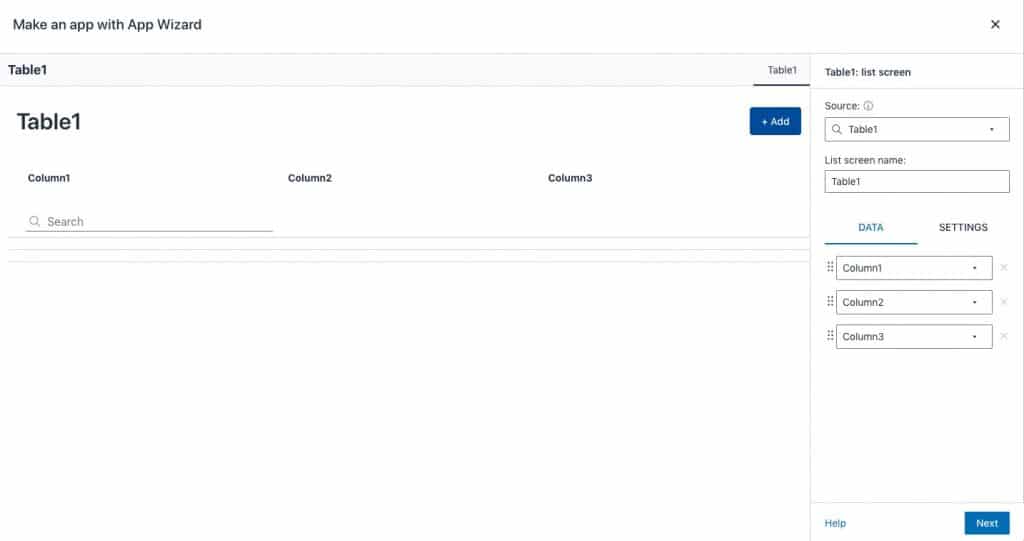
AWS Launches Amazon HoneyCode – Make app with app wizard
The user-interface of this builder is quite easy and can be understood by even a non-technical person. With quick navigation and reliable placements of the tools, the Amazon HoneyCode has opened up new opportunities for the masses to step into a new career.
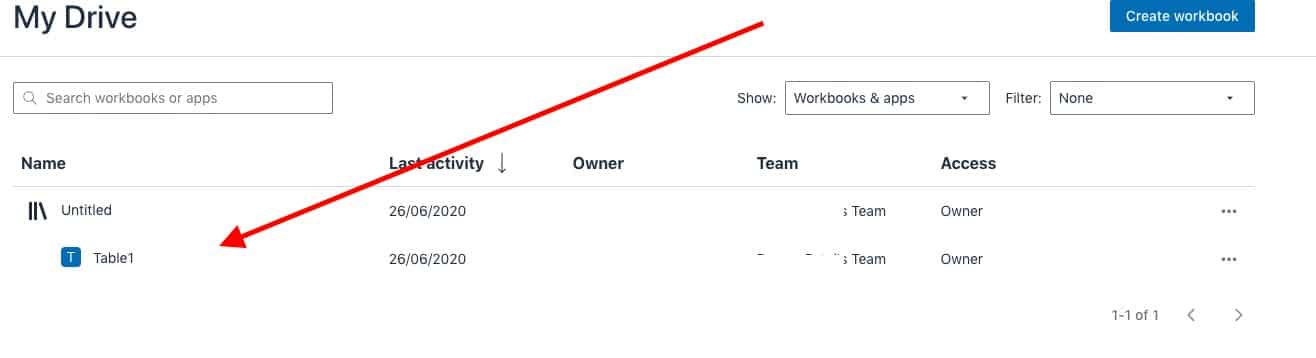
AWS Launches Amazon HoneyCode – My drive
The bottom line:
HoneyCode is a part of new efforts by the AWS makers to offer a new platform for their clients to experiment with new tools. Initially, the platform was attracting only those who seek some sort of services, but now the platform will be widely used by more and more software and web developers. It’s a free-to-use platform, and everyone should give it a try!