EC2 to S3 Data Transfer Costs
There will be no data transfer cost whatsoever when you decide to transfer data out of EC2 to the following service, while remaining within the same region:
– Amazon S3
Without taking into consideration which region or availability zone used, there won’t be any data transfer cost for transferring data to CloudFront or upon the usage of a private IP address.
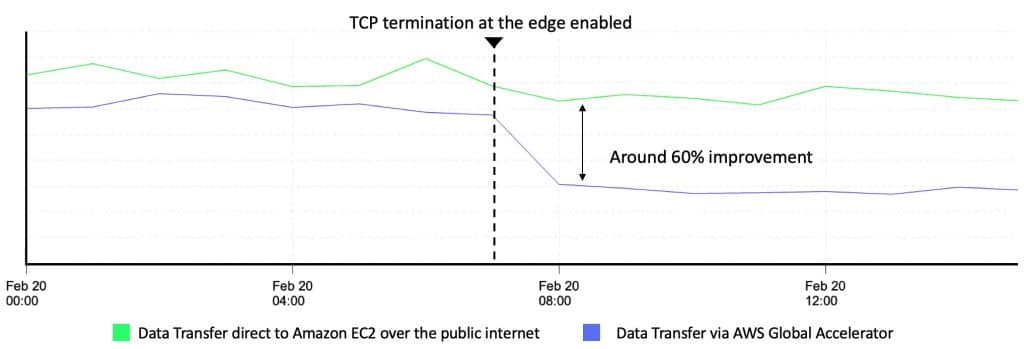
EC2 to S3 Data Transfer Costs – transfer speed
Improve transfer speeds of copying data between S3 bucket and EC2 instance
How to enhance transfer speeds for transferring data from EC2 instance to an S3 bucket?
Transfer speeds for moving, syncing or copying data from EC2 to S3 are dependent upon multiple factors. The below listed methods are the most idle practices for the sake of enhancing the transfer speed while copying, syncing or moving your data between EC2 instance and S3 bucket:
– Enhanced networking on EC2 instance
– Parallel workloads for data transfers
– Upload configurations customization on the CLI
– VPC endpoint for S3
– S3 Transfer Acceleration utilization between geographically distant Regions
– EC2 instance type Upgrading
– Referring to chunked transfers
How can each way help?
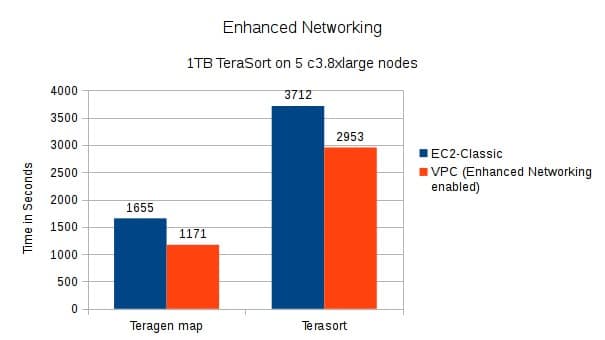
EC2 to S3 Data Transfer Costs – enhanced networking
-
Enhanced networking on EC2 instance
Enhanced networking is capable of providing the following enhancements:
– Higher bandwidth
– Higher PPS performance
– Less inter-instance latencies
It may be enabled for no extra charge.
In the case that your EC2 instance’s PPS rate reaching its highest ceiling, it would have reached the top thresholds for its virtual network interface driver. In case this occurs, try to go ahead and enable enhanced networking.
-
Parallel workloads for data transfers
For the sake of enhancing your overall time for completing your transfers, try to split the transfer into various mutually exclusive operations. For instance, in the case that you end to utilize the CLI, you are going to be capable of running a number of instances of s3 copy, s3 move, or s3 synchronize all together at similar times.
Important: To get an idle performance, make sure that you use the latest version of your CLI.
-
Upload configurations customization on the CLI
Customize the below lister CLI configurations for your S3 in aims of speeding up your data transfers:
– multipart_chunksize: Sets size of every part uploaded by the CLI in a multipart upload for individual files. It provides you with the ability to start breaking down larger files into little parts in the sake of getting a quicker upload speed.
– max_concurrent_requests: CLI will support multithreading (By default). It’s possible for you to change this value for the sake of increasing your number of requests sent to S3 at a specifically chosen time. Default value= 10. Upon increasing this value of 10, it’s possible that you’ll be getting a stagnant response. Yet, upon combining higher max_concurrent_requests values while maintaining parallel workloads, you will be able to reach better transfer speeds as an overall result.
-
VPC endpoint for S3
In case the chosen EC2 instance lies in the same Region as that of the chosen S3 bucket, you are going to have to refer to the usage of a VPC endpoint for S3. Such endpoints are capable of aiding in the enhancement of your overall performance and the reduction of your NAT load.
-
S3 Transfer Acceleration utilization between geographically distant Regions
In case your EC2 instance and your S3 bucket are both geographically located in closer regions to one another, you will get higher data transfer speeds. In case they are in geographical Regions that are far from each other, you will have to enable S3 Transfer Acceleration. This will provide you with a fast and secure transfer for your longer distances through the use of CloudFront’s edge locations.
-
EC2 instance type Upgrading
In case you have a high EC2 instance CPU utilization, it’s possible it will become a bottleneck to your whole transfer speed. You are capable of upgrading your instance to a new different instance type which can provide you with higher memory along with better network performance. Instance sizes that are larger than other can offer even stronger network performance than that of the smaller instance sizes being same type.
-
Referring to chunked transfers
In case you choose to transfer some huge files, you may get aided through using either multipart uploads or ranged GETs for the sake of improving your overall transfer performance.