This article provides a detailed overview about new & updated AWS Lambda, also highlights latest features of AWS Lambda.
AWS updates their services very frequently to make them suitable to different use-cases (or) add more features to attract more users. Not only in terms of functionality, AWS also updates their services UI regularly. Sometimes, even a small change might take some time to fully get adopted by the users.
In this article, we discuss more about the latest changes and enhancements made to AWS Lambda. We will cover other services in detail in different blog posts.
Let’s Get Started…
AWS Lambda goes through many enhancements along the way. We will cover few of the technical updates and console based changes that were made recently and currently available to users.
AWS Lambda Technical Releases
AWS Lambda Logs API
- AWS Lambda is updated functionally to capture runtime logs at the time of execution & then stream them AWS Cloudwatch.
- Most of the logs are generated by the Lambda function code invocations & executions are pushed as a Log streams.
- Runtime logs API can be referred with Lambda extensions to get subscribed to log streams directly from function execution.
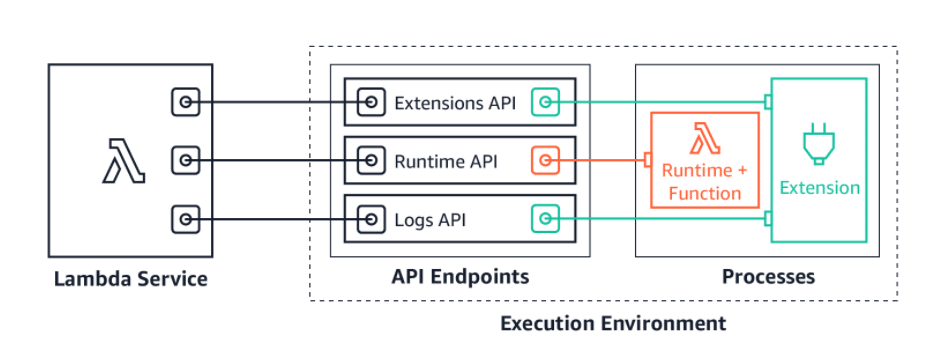
- Currently, HTTP (recommended) & TCP endpoints are supported.
Code signing configurations
- This feature was introduced to make sure only a trusted code can be deployed & executed via AWS Lambda.
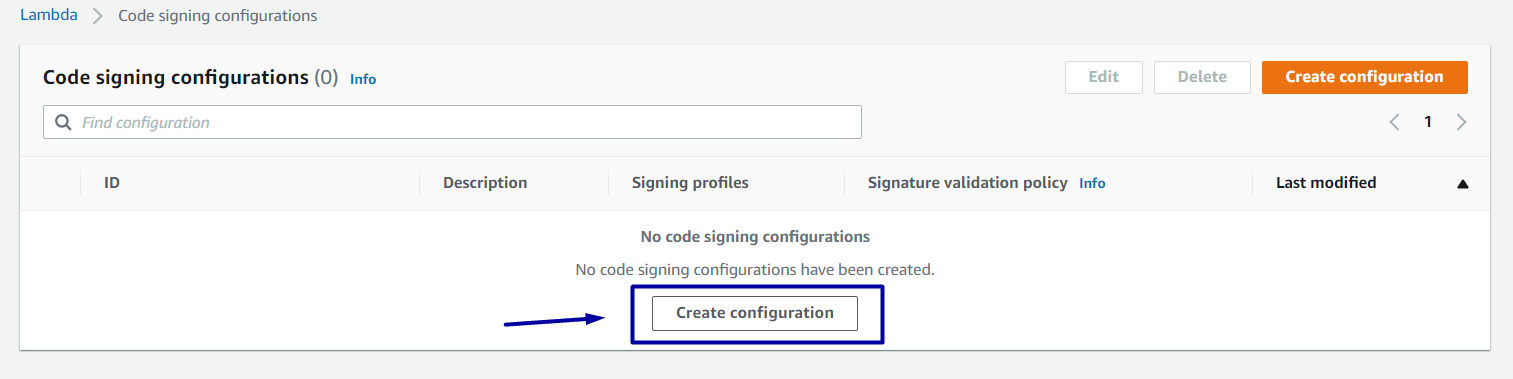
- Users can now configure their functions to accept only signed code for deployment. In the background, Lambda verifies the signatures and make sure to skip the execution if the code is altered or tampered.
- This configuration is easy to start with,
- First, create a new signing profile in AWS Signing Console.
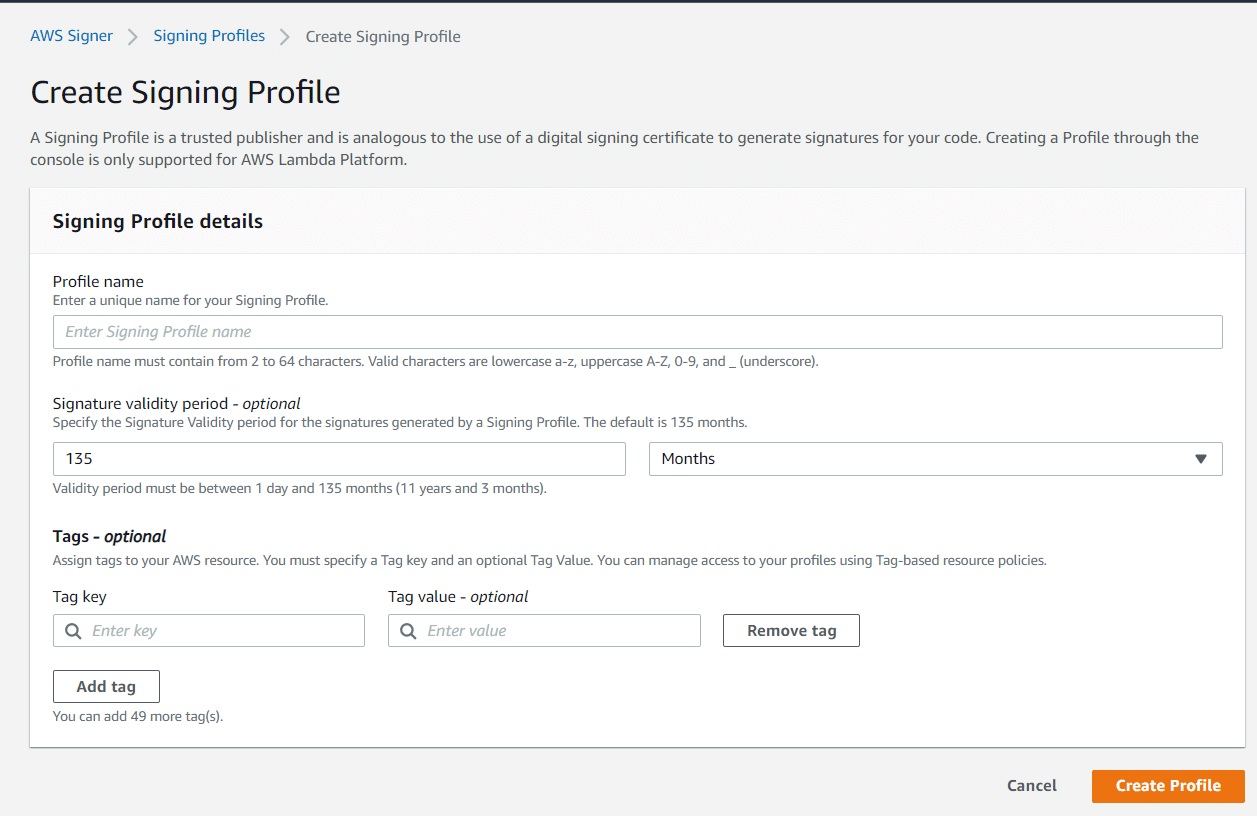
-
- After creating signing profile, navigate to Lambda console and create a new code signing configuration. Update your signing profile over here.
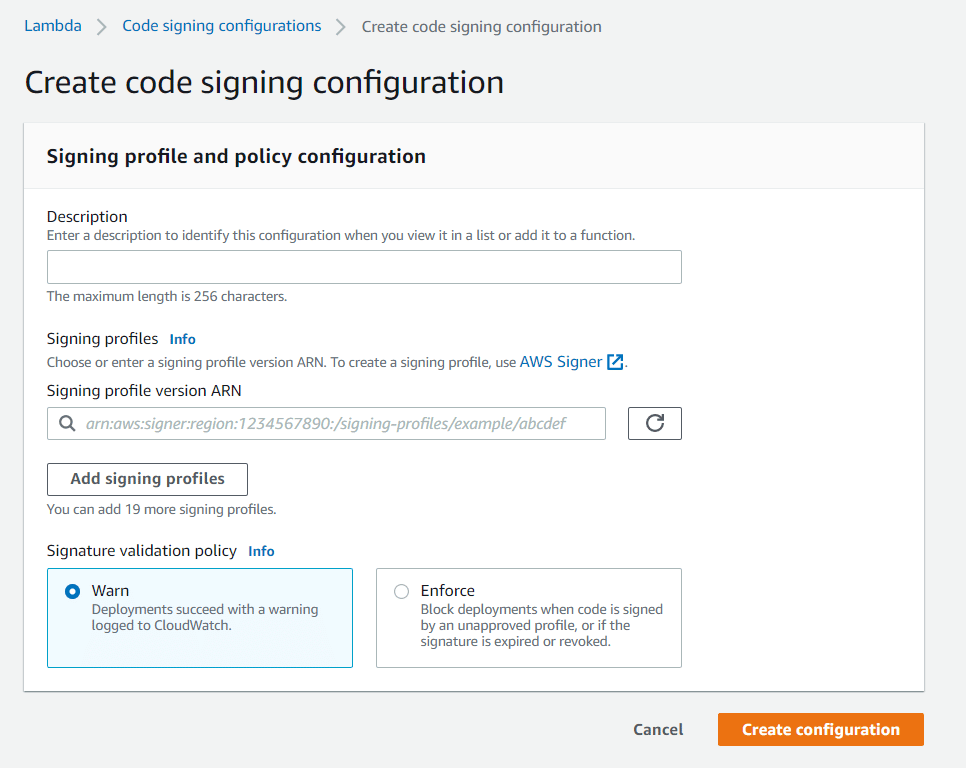
-
- Users can manage the validation policy as well, for example WARN > warn & execute the code (or) ENFORCE > block executions when signature is tampered/expired.
- Users can create signing jobs to automatically sign the code that is deployed in S3.
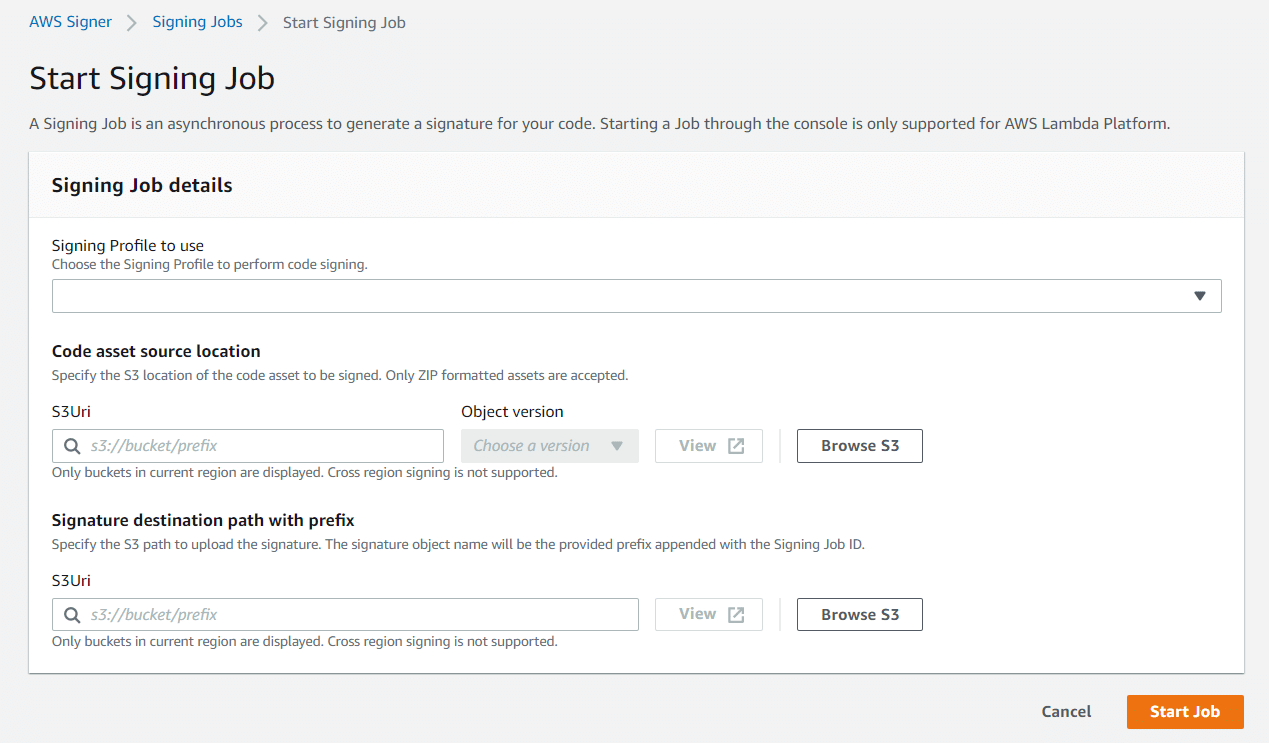
Lambda container images
- Lambda now provides users to packages & deploy their code as container images. This feature assists teams to easily build, manage & deploy massive workloads (for Ex: ML/AI workloads, data mapping etc.)
- Similar to code based functions, users can just point to their container image location and create a Lambda function.
- Container images Lambda functions will have the same features as any other code based functions like auto-scaling, availability, integrations with other AWS services etc.
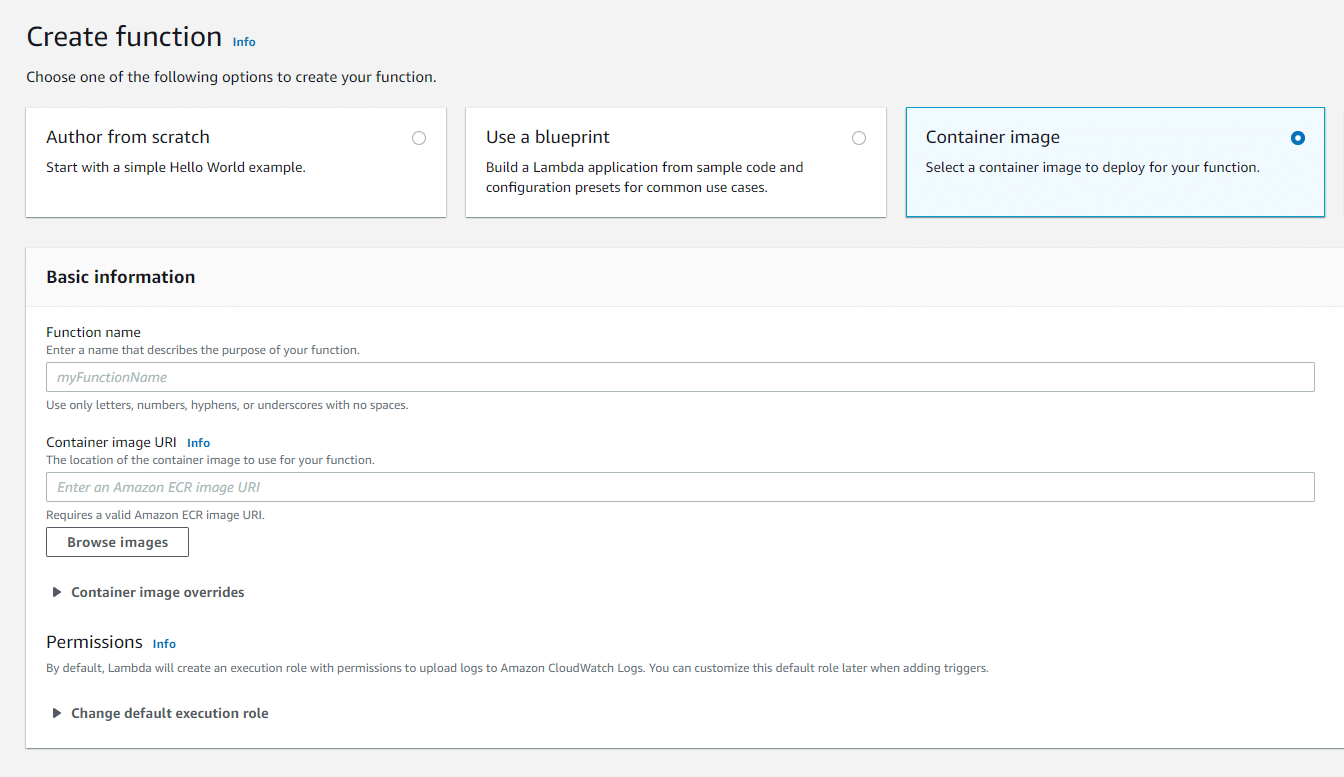
- AWS currently provides base-images for all Lambda supported runtimes as of now. Custom images can also be created & deployed, but users should make sure they are compatible with Amazon Linux environments.
- There is no additional costs incurred for using container images. Users should only pay for the execution time and storage for ECR repository.
Amazon MQ as event source
- Apache ActiveMQ can now act as an event source for AWS Lambda. That means, Lambda can process event-data from your Amazon MQ message broker.
- Typically, a message broker is used to communicate with various software components via topic (or) queue based events. It supports diverse programming languages, operating systems and messaging protocols.
- A consumer group is created within Lambda to interact with Amazon MQ. The consumer group ID will be same as the event source mapping UUID.
- The following options for Amazon MQ event sources are currently supported by Lambda:
- MQ broker – Amazon MQ broker ID.
- Batch size – Max # of messages to retrieve within a single batch.
- Queue name – Amazon MQ queue to use.
- Source access configuration – AWS Secrets Manager secret that stores the broker credentials.
- Enable trigger – Enable/Disable the trigger to start/stop processing records.
AWS Lambda Console Updates
AWS Lambda revamped most of the console to support diverse features. Previously, Lambda console is single page user-plane which had all the necessary configurations in a single page. Now, they are using a single page approach but divided all the components in multiple tabs.
- The typical Lambda home page looks like this.
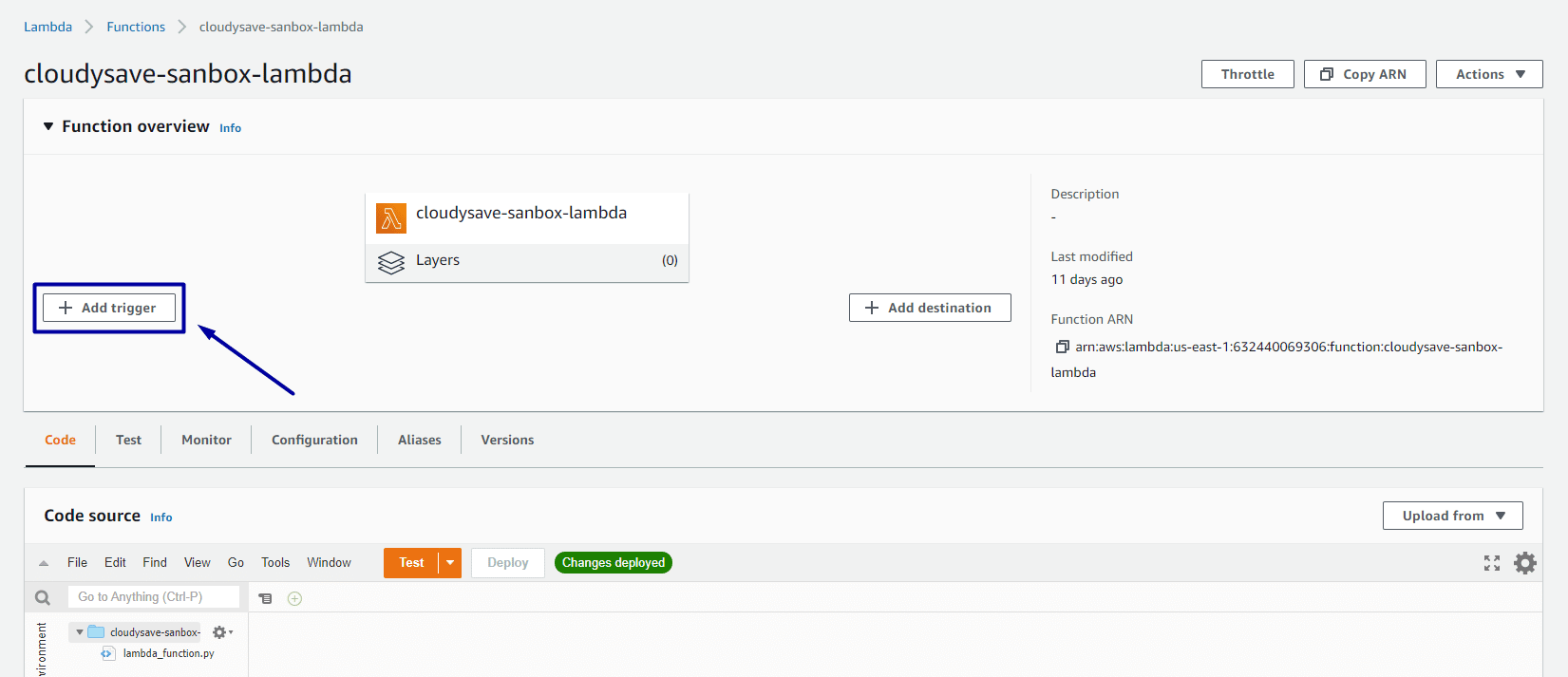
- You can find most of the features as buttons. For example, if you click to add new trigger, lambda opens a different web-page to create a new trigger.
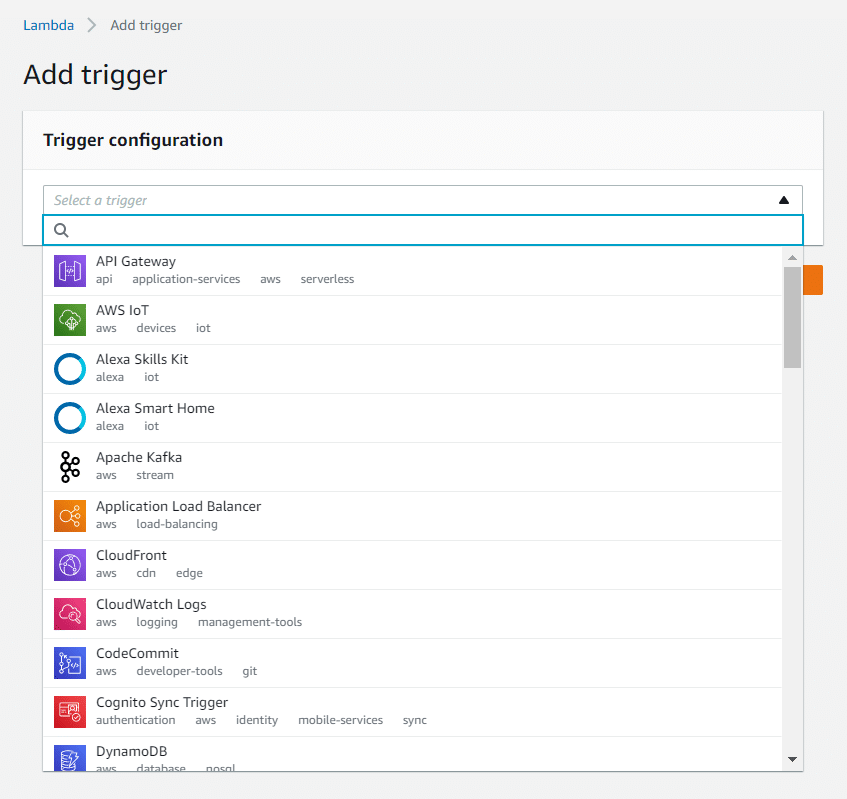
- Users can see the different tabs above code-source to configure their Lambda.
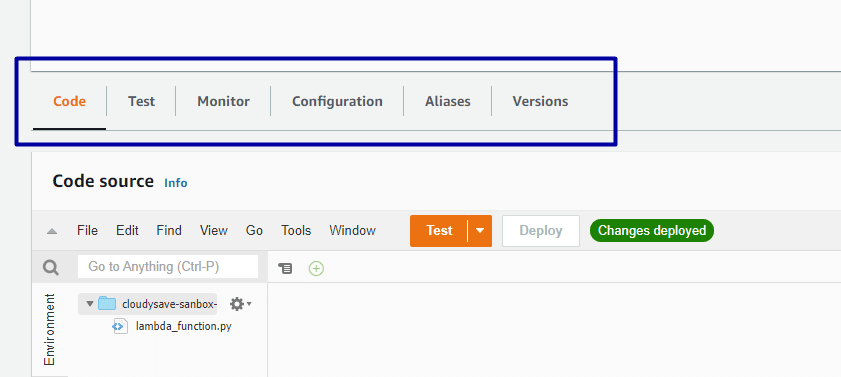
- For example, Configuration Tab opens all the necessary features required to configure the function.
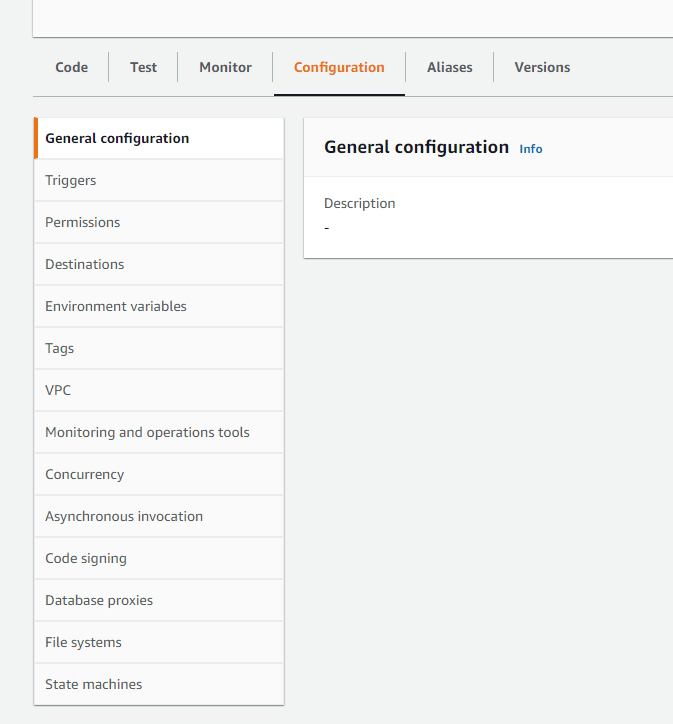
- Monitor Tab provides the necessary features required to manage & monitor Lambda function.
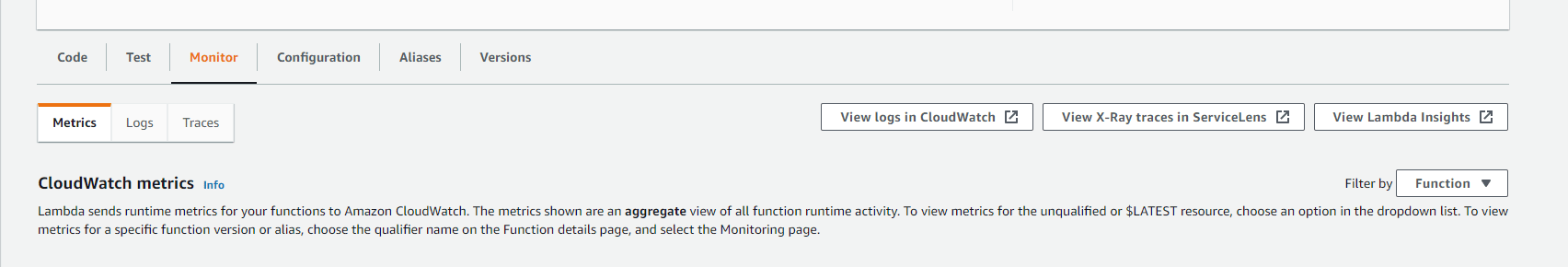
- Users can manually create a test event and test their function and the output will be shown in a new tab in code source.
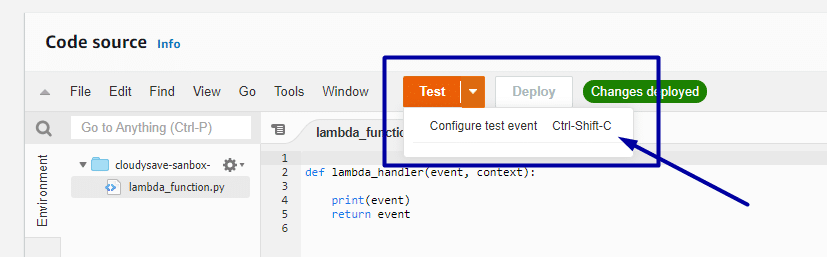
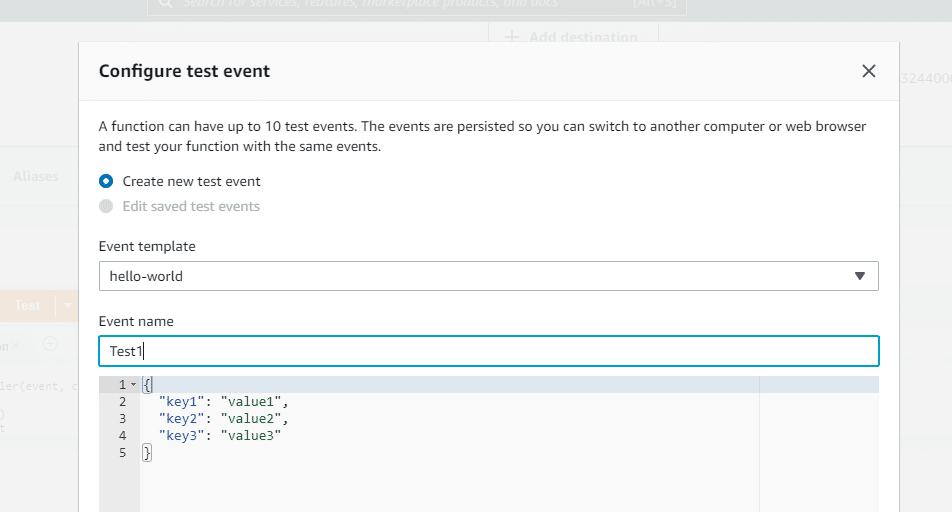
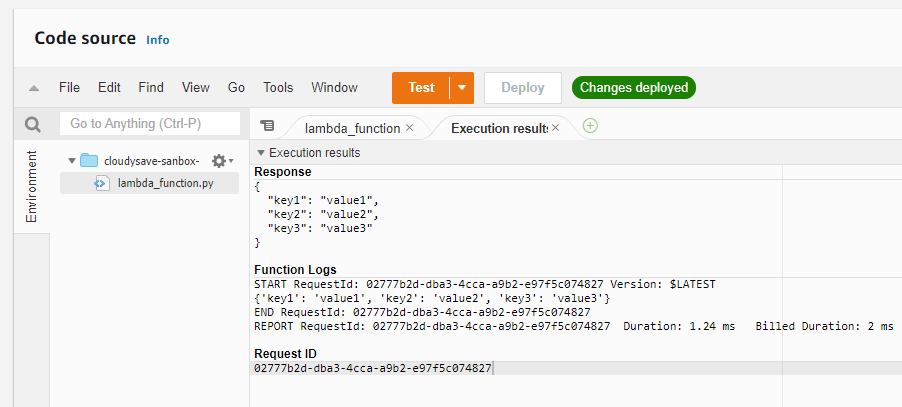
AWS frequently updates the features and these are the major changes at this point of time. Also find more resources on AWS Lambda
AWS Lambda Response Size Limit
AWS Lambda Queue
What are Lambda Triggers?
Invoke AWS Lambda
- CloudySave is an all-round one stop-shop for your organization & teams to reduce your AWS Cloud Costs by more than 55%.
- Cloudysave’s goal is to provide clear visibility about the spending and usage patterns to your Engineers and Ops teams.
- Have a quick look at CloudySave’s Cost Calculator to estimate real-time AWS costs.
- Sign up Now and uncover instant savings opportunities.