AWS OpsWorks – Overview
Amazon Web Services- AWS is a popular platform for developers and web users that provide the latest cloud computing services. The platform is getting more popular day by day as it offers several services to suit your needs.
Anyone can join this platform to explore its services. You will be charged only for the services that you use. AWS OpsWorks offers advanced management services with automation. The AWS OpsWorks Pricing model is described in this post.
Before we get on to the pricing table of different categories under the AWS OpsWorks service, let’s understand the purpose of using the AWS OpsWorks services first.
What is AWS OpsWorks?
AWS OpsWorks is a cloud-based configuration management service designed for app developers and web developers. The service works with the instances of Chef and Puppet. The idea behind using these services is to simplify the configuration process of the instances on the servers.
The reason why this service is becoming more popular is its simplified way of working. The service works automatically and helps developers save time and money. Besides Amazon’s EC2 instances, the same service is compatible with on-premises computing environments.
AWS OpsWorks has three different categories for Chef Automate, Puppet, and Stacks. Hence, the AWS OpsWorks Pricing is different for each service. In this article, we have listed down the required details of each service here with their pricing model. Let’s collect some more information about the different services of AWS OpsWorks.
1. AWS OpsWorks for Chef Automate
Chef Automate is a suite of automation tools from Chef. The AWS OpsWorks for Chef Automate is a fully managed configuration service that works with the Chef Automate. This service is used for the management and configuration of the instances. The same service is used for continuous deployment.
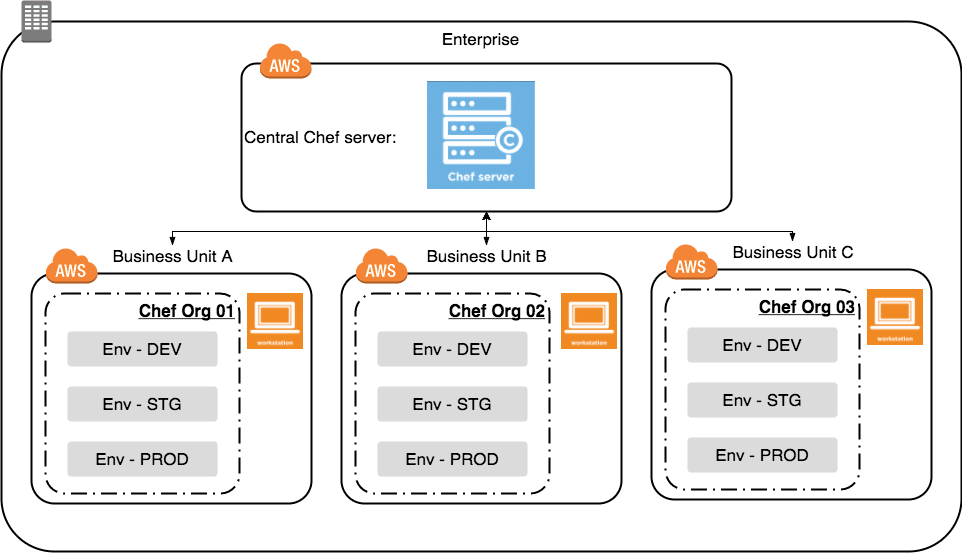
AWS OpsWorks for Chef Automate
Besides this, the same service helps users maintain their Chef Server with auto-patching and updating. The service is known for taking regular backup of the data on the configured server.
Chef Automate’s configuration management service by OpsWorks eliminates the need for maintaining the main infrastructure. You don’t need to worry about the management and configurations of the server.
OpsWorks gives users full access to all the tools and resources of Chef Automate through its console. Some users make use of the command-line tools for quick access to the various resources.
AWS OpsWorks for Chef Automate Pricing
You will be charged for the number of nodes connected to the server. Besides the nodes, you will be charged for the underlying EC2 Instances with the server on an hourly basis. You will be charged based on the time and not on the subscription.
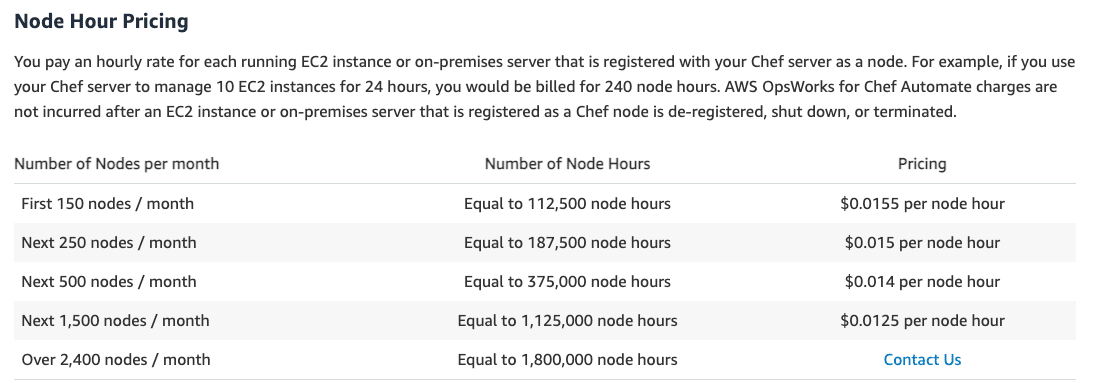
AWS OpsWorks for Chef Automate Pricing
The node Hour Pricing model is given in this screenshot. You can check out how much you will be paying for this service through the screenshot attached here.
2. AWS OpsWorks for Puppet Enterprise
The AWS OpsWorks for Puppet Enterprise is a fully managed configuration service for puppet enterprise users. Puppet Enterprise comprises a set of automation tools that makes the application management process easier. Besides this, the same set of tools make the infrastructure for the app developers more reliable.
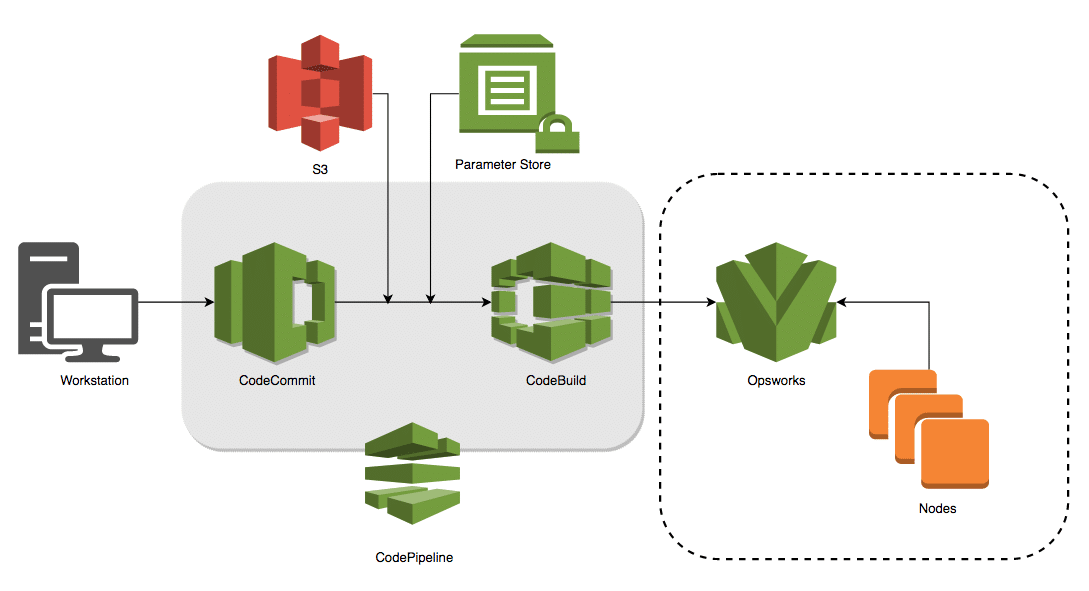
AWS OpsWorks for Puppet Enterprise
If you are using the master server of Puppet, then this service also maintains the server by automatic patching and updating. The auto-backup feature of this service helps users save their work on time over the cloud platform. This service lets you access all the tools of the Puppet Enterprise with better management and easy configuration.
Moreover, the same service works well with the existing Puppet Code. You don’t need to generate an external puppet code to work with the AWS OpsWorks.
AWS OpsWorks for Puppet Enterprise: Pricing
Just like the previous service, here you would be charging for the number of nodes connected to the master server of the Puppet Enterprise. You would be charged for the service on an hourly basis. You would also be charged for the underlying EC2 instances on the same server. The pricing model for AWS OpsWorks Puppet Enterprise is listed below.
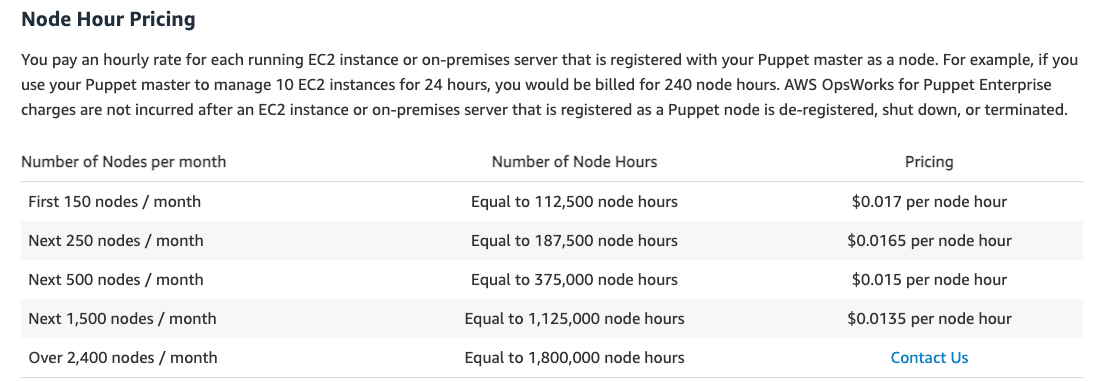
AWS OpsWorks for Puppet Enterprise Pricing
3. AWS OpsWorks Stacks
The third service included with AWS OpsWorks is AWS OpsWorks for Stacks. This service is an essential service for application developers. The service lets you manage applications and servers on the AWS platform. It also works well with the on-premises development process for applications.
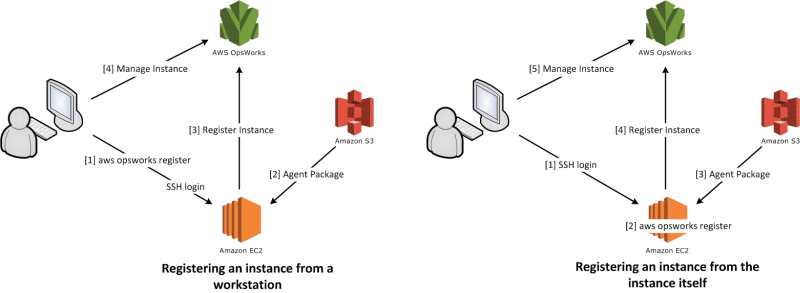
AWS OpsWorks Stacks
This service helps you model up the development process of an application in multiple layers. The user can categorize the development process in load balancing, database, and server configuration. With these categories, developers can easily accomplish the different development stages.
The best thing about this service is users can deploy and configure Amazon’s EC2 instances to each layer. Besides this, they can make use of external resources and can connect them with the primary database.
The service lets you integrate an on-going process with other Chef’s tools for automation purposes. After integrating this tool with the Chef’s Solo or any other service, the service works automatically for installing the instances and packages on its own.
AWS OpsWorks Stacks: Pricing
The AWS OpsWorks Stacks will not charge anything to users. As soon as you are paying for AWS’ other resources such as EC2 instances, Elastic IP Addresses, and more, you can use the AWS OpsWorks Stacks for free at no additional charge.
However, when you use the additional resources, you will be charged for what you use. There be no hidden charges from the service provider.
For OpsWorks Stacks on-premises, you will be charged $0.02 per hour. This is for the on-premises server that you use to install the OpsWorks Stacks.
Final Words
AWS OpsWorks is crucial for app developers as it comes with a lot of extra benefits. Starting from configuration to deployment of the source codes, everything can be managed by this service easily.
The additional services such as Stacks, Puppet Enterprise and Chef Automate make the development process much easier with simplified management and easy configuration features. You can easily make use of the AWS Pricing Calculator tool to learn about the pricing of the different services.
See Also